
As a gearhead and an audio enthusiast, I give as much importance to my vehicle’s sound system as the engine’s performance. But despite advancements in the infotainment systems in our rides, they still fall short compared to aftermarket offerings. But that doesn’t mean we can’t make our radios sound better. And here are some tips to achieve that.


Tweak the tone controls. Most factory radios have tone controls. Bass and treble modulate the lower and higher frequencies, respectively. By adding a step or two up on your bass and treble settings, your audio system can achieve lower lows and crisper highs. For those equipped with mids, lower it a bit so the vocals and the mid-frequencies aren’t overpowering. If you’re lucky enough to have an equalizer feature, create an EQ curve that fits your taste. Just play with the settings until you nail it down to something you like. Using the fader function, funnel in more music to the front speakers. While this lessens the power on the rear drivers, it can create an effective sound stage so you can better enjoy your tunes.
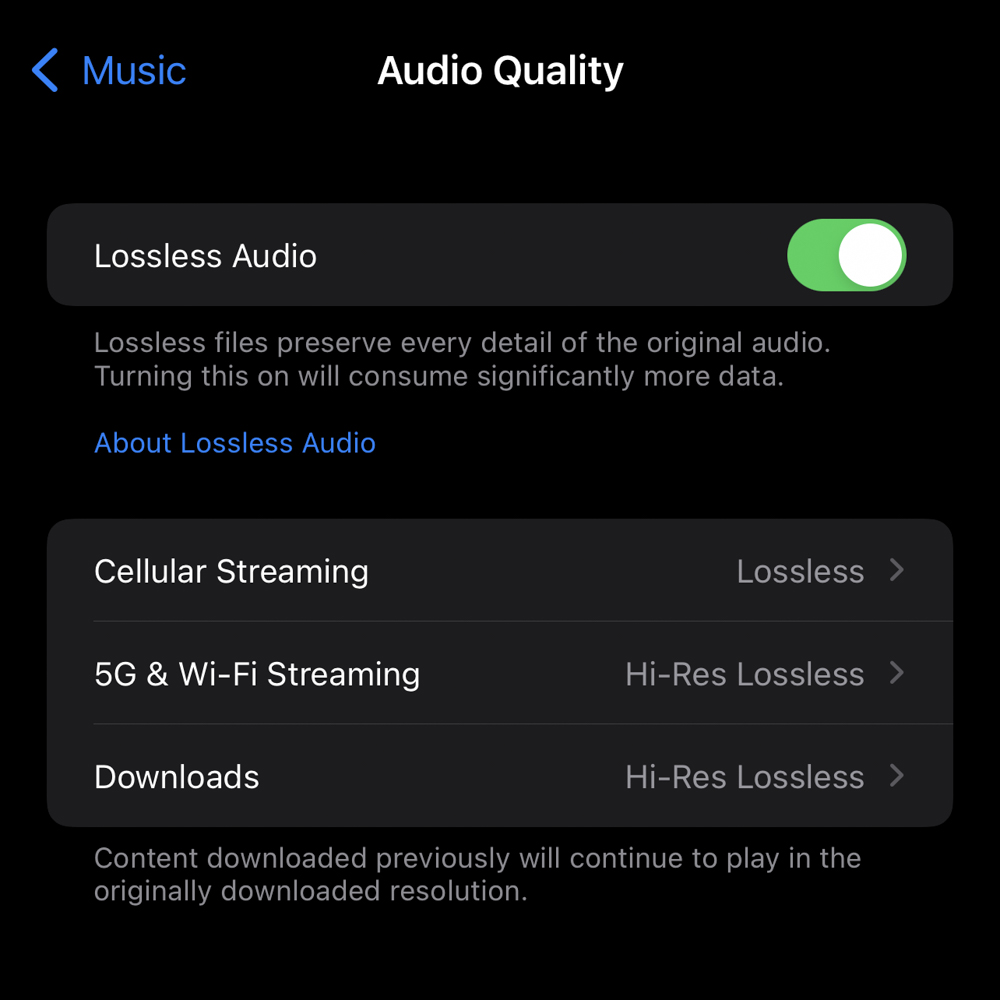
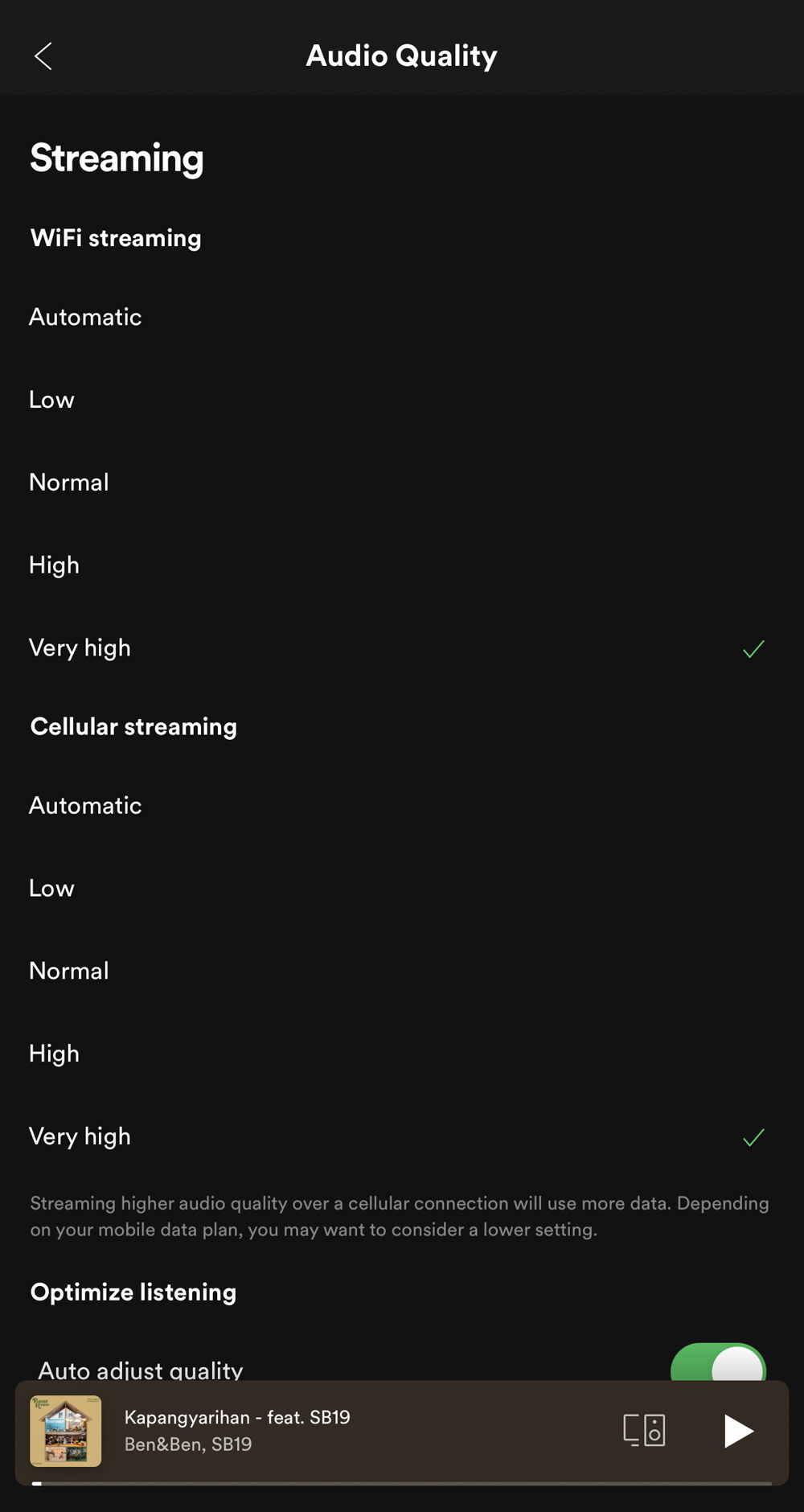
Beef up the source. Whether you have an extensive MP3 collection or a subscription to a streaming service, make sure to choose the highest quality possible. Use 320kbps for digital audio files. On Spotify, select “Very High” audio quality. If you have concerns about the app eating up your data allocation, download the songs at home via Wi-Fi. The difference is subtle, but you’ll hear it. Some entertainment systems like those on Mazda cars can play FLAC files. If you can, purchase FLAC files, rip CDs, or use hi-fi streaming apps like Deezer. I promise that it’ll blow you away.

Cables > Wireless. Even though the source plays hi-fi files, wireless connections may make the sound quality less desirable. While nothing beats the convenience of wireless connections, even Bluetooth 5.0 tends to degrade the clarity of audio files. It compresses the data it sends wirelessly, so some of the bits of the music end up getting lost in the transmission. So, if your car has a USB port or a 3.5mm auxiliary jack, I recommend using those.

Get simple upgrades. Most OEM speakers use paper elements. But affordable aftermarket drivers are usually made of more substantial materials. There are sets priced under P5,000. These have dedicated midwoofers and tweeters that can make the sound livelier, even with the stock radio. There are also underseat and spare-tire subwoofers that can give deeper lows, and can be fitted without reducing interior space.
High-quality head units, amplifiers and signal processors generally offer substantial improvements in sound quality. But if spending is not an option, these tips can be really helpful to enjoy your tunes while you deal with the hell that is Metro Manila traffic.











Comments